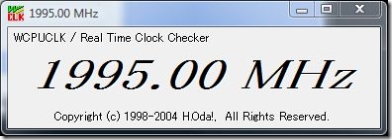I have been using the RTM of Windows Vista on my Alienware since it was released to MSDN in November ’06. Generally, everything has gone smoothly, however there are a few problems. As I find the solutions to these problems I will post them up here for the benefit of others.
The official Alienware support channels are pretty bad from experience so far, especially their drivers section, so generally don’t expect a solution from them.
Problem: The headphone jack doesn’t work when using a normal set of headphones with a phono plug.
Solution: You are correct, this did not work for me either with the out-of-the-box Vista drivers. The chipset seems to be a Realtek chipset, and Vista installs generic “High Definition Audio Device” drivers, which don’t work with headphones (The inbuilt speakers work fine, and I have not tested the S/PDIF output, so im unsure as to whether they work or not).
The Alienware website doesn’t have drivers for this Realtek chipset - so the way I got this working was to install the Realtek drivers supplied on the “m5550i – R3 Series Support CD Revision 1.1″ disk (the title of yours might vary). After the install of these drivers (and system reboot), you will get a warning about program compatibility of the Realtek control panel application that loads at startup. This program isn’t needed for operation of the soundcard, so you can just stop it from loading at startup using Windows Defender.
Question: Does the hardware Fan button (reduce performance to reduce fan noise) do anything in Vista?
Answer: I’m not entirely sure based on evidence I have seen so far about how much of an impact this button actually has. I specced my laptop with a 2Ghz Core 2 Duo processor, and when running normally the WCPIDCLK application reports the speed as circa 1995Mhz.
After pressing the Fan button, WCPUIDCLK reports a slight drop in CPU performance, circa 1932Mhz.
I also ran a few tests using CPU-Z and it comes up with the same results – so it seems like it does do something, but not a lot, and certainly not enough to make the laptop turn off the fan. I haven’t run these tests on WindowsXP however, so am unsure as to whether it has more of an effect on that OS.